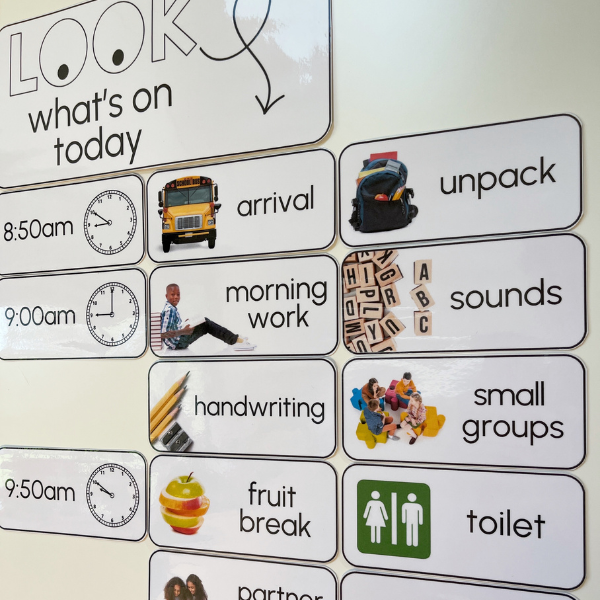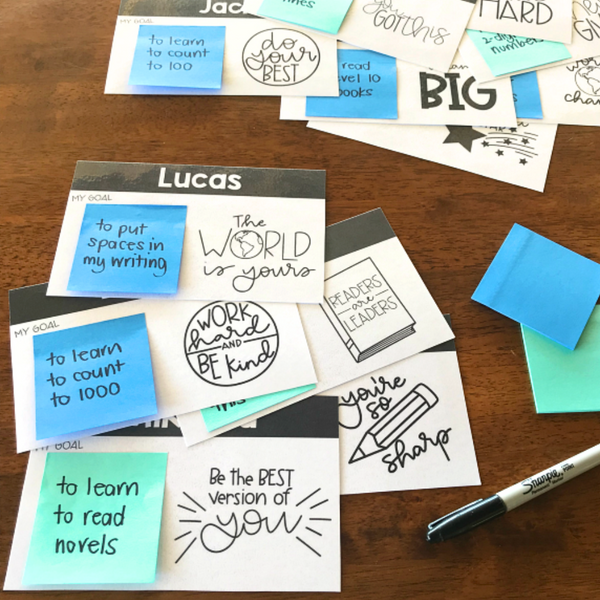DOG DAYS Classroom Management Visual Instruction Cards
€2,59
These bulletin board visual direction cards help provide a clear visual of instructions in class. Use them throughout your day to act as visual prompts for your students. They can provide students with clear examples of the sequence of your lessons helping them to develop independence, remain focused and on task.
Display these simple single word prompts on your whiteboard as you explain your lesson, the visual example paired with your explanation will help strengthen your student's understanding of the activity. These useful posters can then be referred to by your learners as needed during the lesson.
Perfect for pre-readers, ESL and ELL classroom! Edit the text to suit your classroom, change the font or even the language used - ideal for bilingual classrooms!
Here's what's included -
-
50+ square shaped posters (image and vocabulary word)
-
3 different number set posters to add the image cards to
-
'What will I need?' sign
-
48 smaller school supply item cards (image only)
-
editing instructions
What vocabulary is included?
Name, date, write (multiples - on lines, on whiteboard, on plastic sleeve), draw, trace, check, listen, read, plan, think, share, partner, group, quiet, reflect, repeat, search, type, speak, highlight, tick, circle, underline (multiples - pencil line, red pen), connect, clip (multiples - paper, bulldog), color (multiples - pencil, pencil box, crayon, crayon box, marker, flair pen), paint (multiples - brush, dot painter), cut, glue (multiples - glue stick, hand using glue stick, hand using glue bottle), tape, staple, fold, stamp, hole punch, thread (multiples - beads, board), pin, tear, drop, spin (multiples - spinning top, table top spinner), playdoh, roll, count (2 types), time, measure (multiples - ruler, scales), sort, task, calculate, fill in, match (multiples - line, object), link, pattern, collect, build, create, meet, recycle, line up, pack up plus Australian/UK spelling of colour + playdough cards
File type –
Microsoft PowerPoint (editable text)
IMPORTANT THINGS TO KNOW BEFORE YOU PURCHASE THIS RESOURCE…
All of our resources are downloadable digital files that you will be able to access immediately after purchase.
★ Please view the available PREVIEWS to see more of what’s included ★
I also encourage you to ask questions before purchasing if you are uncertain of anything.
What programs do I need to open and use this product?
I recommend using Adobe Acrobat Reader to open any PDF files. Adobe Acrobat Reader is a free program and can be downloaded here.
To use our editable resources, you will need to have Microsoft PowerPoint installed on your computer to open and edit these resources. If you don't have PowerPoint, you can access a free trial of the program here.
Ensuring your software is up to date can help to avoid any compatibility issues.
What does it mean if a file is editable?
Our editable files allow you to change and customize the text so you can make it exactly what you want to fit your classroom. Simply type into the text boxes provided or add in your own to edit. You will need access to Microsoft PowerPoint to do this.
Editable does not mean all parts are moveable. Any included artwork, clip art, some fonts and other graphics are fixed to abide by copyright laws and cannot be edited or removed. Colours also used cannot be edited with the exception of coloured text.
If you want the text in the editable items to match the look of the ready to print decor, you may need to purchase and install some of the fonts. I've included information on the custom fonts used within the download along with a help sheet to make sure you’re getting the most from your purchase.
You can also use any fonts you already have to truly customize the look of your classroom!
Please read through the product description to check what can be edited and, if unsure, please message me.