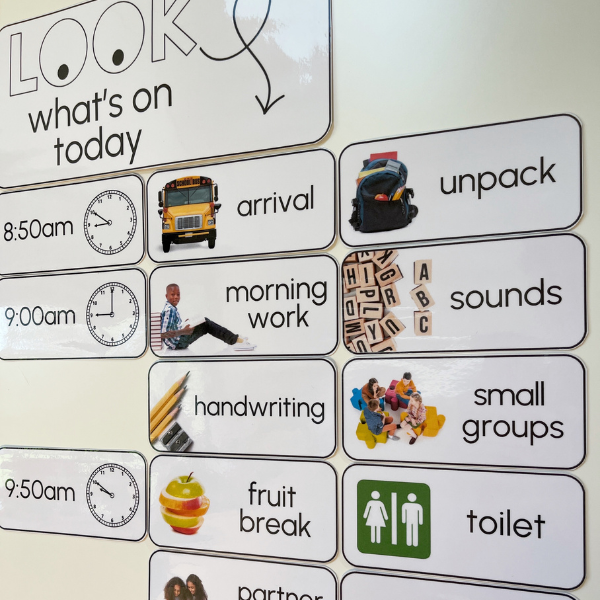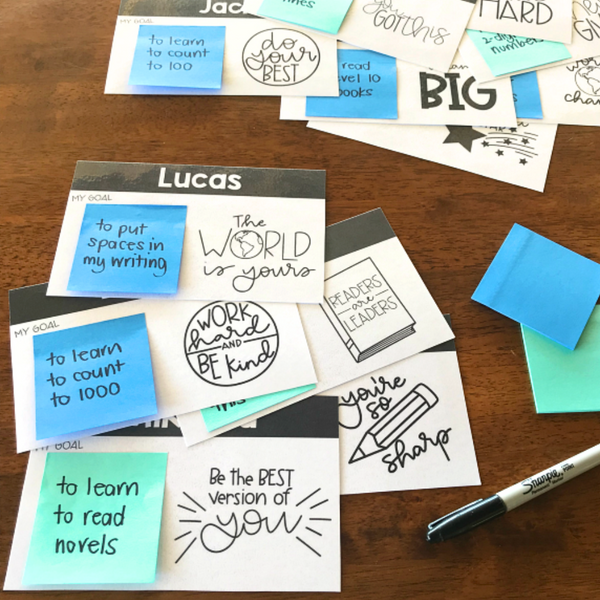GUM LEAF Voice Level Posters
€2,17
Want a classroom management tool to help manage student voice levels and behaviours? Add this Eucalyptus themed voice level chart to your room to encourage your students to use appropriate sounds levels with fewer teacher reminders.
These easy to edit voice level signs will help students monitor their voice level throughout the day. This resource will help you create a positive classroom environment that encourages your students to take responsibility for the sound levels during whole class work and small group activities.
There are 5 voice levels ranging from level 0 - 4. Each voice level includes the following premade voice level expectations, as well as an editable option in four design options - one made for use with clickable push or puck lights.
Here's what's included -
-
full page (landscape view) voice level posters 0-4 plus VOICE LEVELS sign - 1 per page
-
smaller rectangular (portrait view) voice level posters 0-4 plus VOICE LEVELS sign - 1 per page designed for use with clickable LED puck lights
-
longer rectangular (landscape view) voice level posters 0-4 - 1 per page can be used with or without clickable LED push lights
-
round voice level posters 0-4 plus VOICE LEVELS sign with green botanical artwork - 1 per page
-
editing instructions included
File type –
Microsoft PowerPoint (editable text)
IMPORTANT THINGS TO KNOW BEFORE YOU PURCHASE THIS RESOURCE…
All of our resources are downloadable digital files that you will be able to access immediately after purchase.
★ Please view the available PREVIEWS to see more of what’s included ★
I also encourage you to ask questions before purchasing if you are uncertain of anything.
What programs do I need to open and use this product?
I recommend using Adobe Acrobat Reader to open any PDF files. Adobe Acrobat Reader is a free program and can be downloaded here.
To use our editable resources, you will need to have Microsoft PowerPoint installed on your computer to open and edit these resources. If you don't have PowerPoint, you can access a free trial of the program here.
Ensuring your software is up to date can help to avoid any compatibility issues.
What does it mean if a file is editable?
Our editable files allow you to change and customize the text so you can make it exactly what you want to fit your classroom. Simply type into the text boxes provided or add in your own to edit. You will need access to Microsoft PowerPoint to do this.
Editable does not mean all parts are moveable. Any included artwork, clip art, some fonts and other graphics are fixed to abide by copyright laws and cannot be edited or removed. Colors also used cannot be edited with the exception of colored text.
If you want the text in the editable items to match the look of the ready to print decor, you may need to purchase and install some of the fonts. I've included information on the custom fonts used within the download along with a help sheet to make sure you’re getting the most from your purchase.
You can also use any fonts you already have to truly customize the look of your classroom!
Please read through the product description to check what can be edited and, if unsure, please message me.