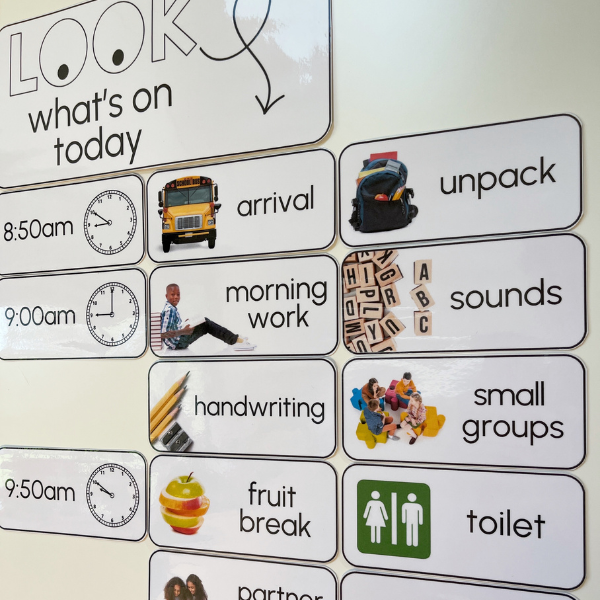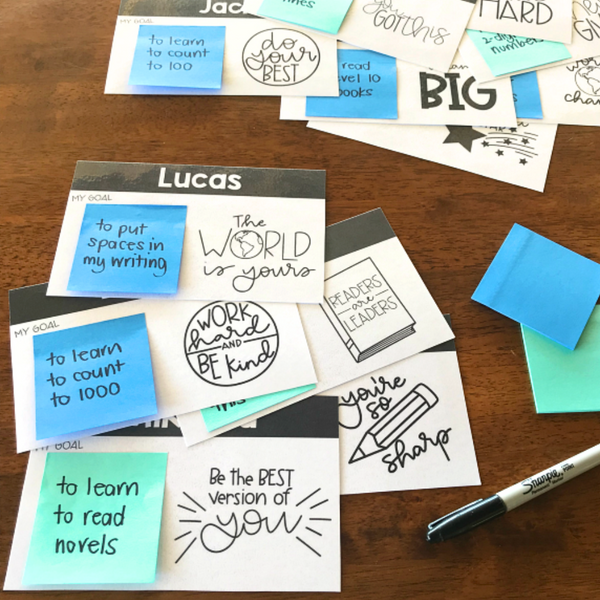HAZY DAISY Flip Calendar
$2.00
Brighten up your classroom with our Editable Flip Calendar, featuring a retro daisy and checkerboard inspired theme. Perfect for teachers who want to combine functionality with a touch of vintage charm, this flip calendar helps keep your class organized!
Saving you time - you'll never have to write the date on the board again! Customize each month and date to suit your specific needs, making this set both practical and visually appealing.
Choose from 4 different calendars!
What's Included -
-
Days of the Week Cards: Select from our checkerboard, gingham, curvy border or retro daisy illustrations.
-
Monthly Headers (January-December): Each month features a stylish card with a simple, clean design that makes your calendar both functional and attractive.
-
Day Cards (1-31): Easy-to-read day cards that help students keep track of the date.
- Year Cards: Editable year cards to complete your date.
-
Editable Templates: Easily personalise the calendar with your own text using the provided editable templates. The user-friendly format makes customisation a breeze.
Key Features -
-
Retro Daisy, Gingham + Checkerboard Designs: A vintage look combined with modern colour palette creates an engaging and visually appealing calendar.
-
High-Quality Graphics: Crisp, clear images that are sure to catch the eye and maintain students' interest.
-
Versatile Use: Perfect for daily calendar activities, morning meetings, and as an educational decor piece.
-
Durable and Reusable: Print on card stock and laminate for years of use in your classroom.
File type –
Microsoft PowerPoint (editable text) + ready to print PDF
IMPORTANT THINGS TO KNOW BEFORE YOU PURCHASE THIS RESOURCE…
All of our resources are downloadable digital files that you will be able to access immediately after purchase.
★ Please view the available PREVIEWS to see more of what’s included ★
I also encourage you to ask questions before purchasing if you are uncertain of anything.
What programs do I need to open and use this product?
I recommend using Adobe Acrobat Reader to open any PDF files. Adobe Acrobat Reader is a free program and can be downloaded here.
To use our editable resources, you will need to have Microsoft PowerPoint installed on your computer to open and edit these resources. If you don't have PowerPoint, you can access a free trial of the program here.
Ensuring your software is up to date can help to avoid any compatibility issues.
What does it mean if a file is editable?
Our editable files allow you to change and customise the text so you can make it exactly what you want to fit your classroom. Simply type into the text boxes provided or add in your own to edit. You will need access to Microsoft PowerPoint to do this.
Editable does not mean all parts are moveable. Any included artwork, clip art, some fonts and other graphics are fixed to abide by copyright laws and cannot be edited or removed. Colours also used cannot be edited with the exception of coloured text.
If you want the text in the editable items to match the look of the ready to print decor, you may need to purchase and install some of the fonts. I've included information on the custom fonts used within the download along with a help sheet to make sure you’re getting the most from your purchase.
You can also use any fonts you already have to truly customise the look of your classroom!
Please read through the product description to check what can be edited and, if unsure, please message me.